Mobile browser support & HLS stream links

Today, we’re making it possible to join events on mobile browsers, an important step in making Altar events easy and seamless to join - no matter what device you're on! Plus, we now support HLS (.mp3u8) links from DaCast, ChurchStreaming.TV, and more!
Here's what's new:
2 FEATURES • 3 IMPROVEMENTS • 1 BUG FIX
- Join events on mobile browsers
- Support for HLS (.mp3u8) links from DaCast, ChurchStreaming.TV, and other providers!
- Video feeds will now auto-play if you started the event in the Lobby mode and then moved people into the Event after the countdown timer passed
- You can now invite other people to join the event with "Share Invitation" button on the iOS app
- Profile pictures from Facebook are shown correctly on mobile apps
P.S. Do you use iframe embed code to connect your video feed? Check out a better way to stream with HLS links from DaCast, ChurchStreaming.TV, and other providers!
Join events on mobile browsers
We want to make joining an event in Altar simple and seamless. That's why you will now be able to join Altar events on mobile browsers. When you click a link on Altar Live on your mobile phone, your browser will open instead of asking you to download the app first. You will be able to watch and follow along the live stream without ever having to download the app.
To use video conference and chat, simply use the button Open the Altar App to open the app from the app store. Once downloaded, you will join the same event and be able to chat and take a seat.
.png)
Support for HLS (.mp3u8) links from DaCast, ChurchStreaming.TV, and other providers!
You can now connect HLS (.pp3u8) links from DaCast, Churchstreaming.TV and other providers! HLS is a live stream protocol created by Apple and utilizes standard web servers and Content Delivery Networks (CDNs) to distribute streaming media in small chunks. HLS is the preferred standard for live streaming content.
Why should you use HLS over iframe? Here are the top reasons:
- Videos are synched and are fully supported on mobile devices
- HLS is compatible with a wide range of devices and firewalls
- It can detect a decline in bandwidth and adjust quality to keep the stream from being interrupted
.png)
Video feeds will now auto-play if you started the event in the Lobby mode and then moved people into the Event after the countdown timer passed
If you want people to mix and mingle with each other before the event begins, you will probably start the event in the Lobby state. If you forget to move everyone back to the event before the countdown timer to the event start time ends, don't worry! The event will auto-play for all participants automatically.
You can now invite other people to join the event with "Share Invitation" button on the iOS app
It's easy for your people to invite others to join! Click on the Share Invitation button to open sharing options on your iOS device. Anyone is able to join the event with that link.
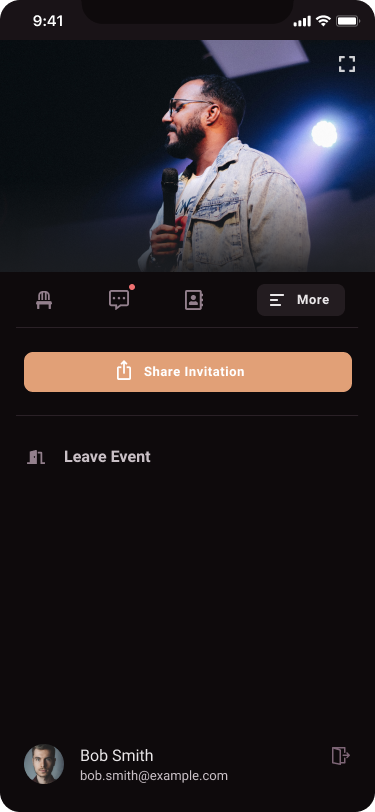
Profile pictures from Facebook are shown correctly on mobile apps
If you sign in to an event with a Facebook profile, your profile picture will no longer show as corrupted. People can now see your beautiful face!


